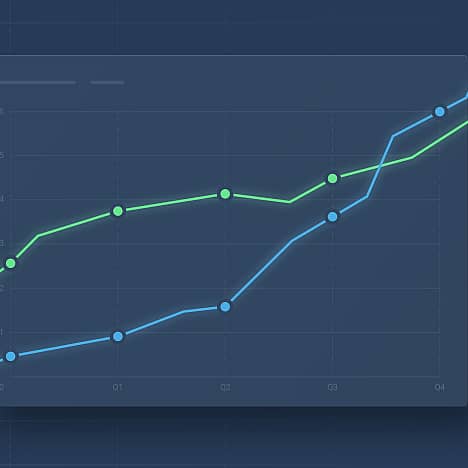Estimated reading time: 7 minutes

Google Analytics is one of the most popular tools for measuring campaign and web data. In 2023, Google sunset Universal Analytics and introduced Google Analytics 4. The transition process from Universal Analytics to GA4 may seem daunting but have no fear! Our team of experts is here to make it easy for you.
To clarify, this transition is not simply a migration from one to the other, many features have changed in GA4 vs Universal Analytics. Your historical data in Universal Analytics will not carry over to GA4, and the metrics and their definitions have changed. By reading the information below, you’ll learn about some new features in GA4, along with best practices to follow when making the change from Universal Analytics.
What Are the Technical Challenges with Transitioning from Universal Analytics to GA4?
Some functions and metrics in GA4 have similar names to those in Universal Analytics, but GA4 introduced an innovative measurement framework and data model along with a new user interface
1. Traffic by User or Session
GA4 separates acquisition into two sections: User acquisition and Traffic acquisition. This allows you to view the data coming in from the first web experience (the user) or the session (the traffic channel that user came in through during a particular website visit). For example, if a user first comes to a website via Google Search, they’d have a User Acquisition of Organic Search. If they come back a second or third time via email, their Session acquisition would be email for those second and third visits.
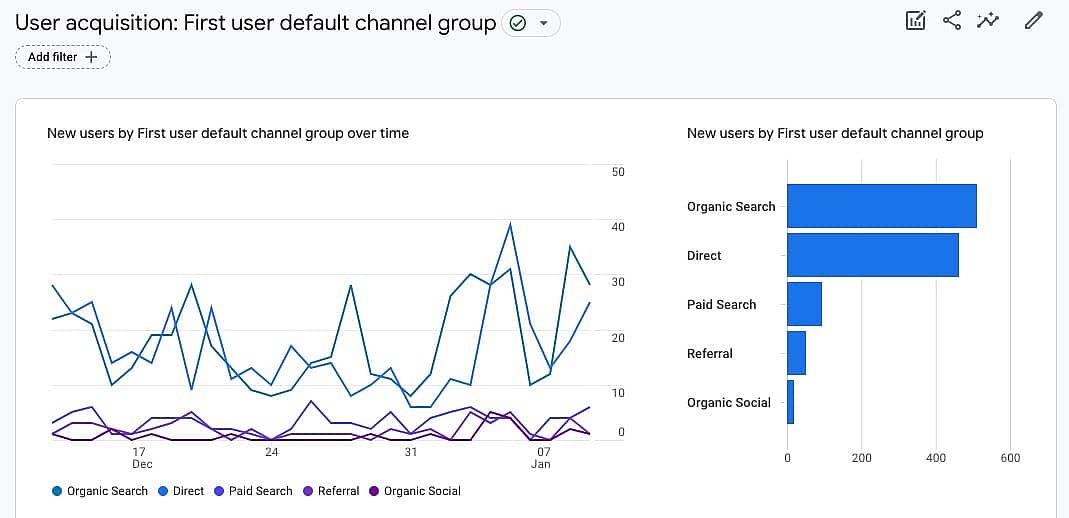
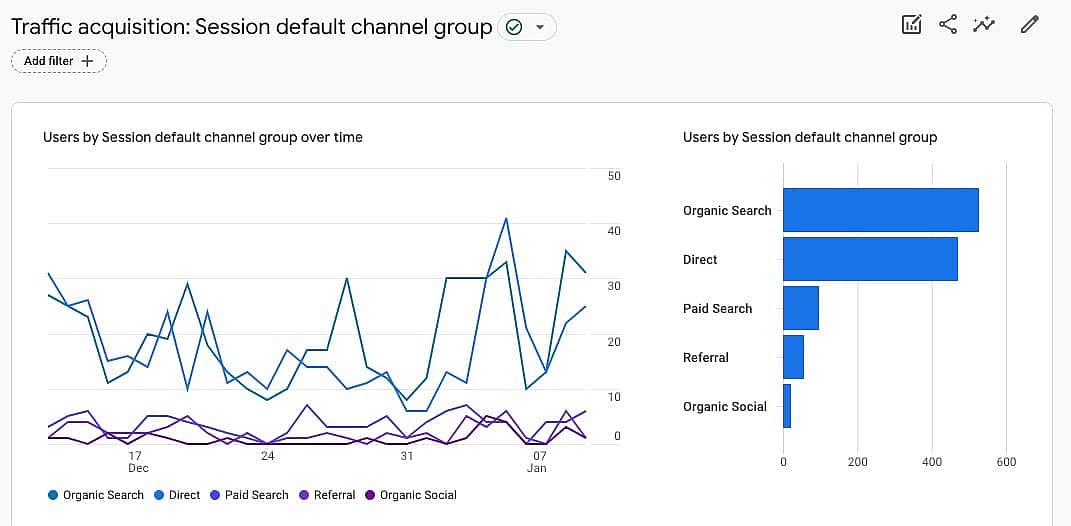
2. Reports
GA4s interface is extremely different from the UA we are used to. Although it takes some time to get used to, it has some great capabilities for customizing reports. New cards can be added, metrics, or dimensions depending on how you want to view your data.
3. Hits vs. Events
Instead of measuring data based off hits like in Universal Analytics, GA4 measures data based on events. Instead of a pageview hit in Universal Analytics, it became an event called page_view, so they are similar, yet slightly different in how they track. Events in GA4 are also not limited to Category, Action, and Label. Event parameters can be fully customized. This makes GA4 much more customizable compared to Universal Analytics, although it can be a bit of a learning curve.
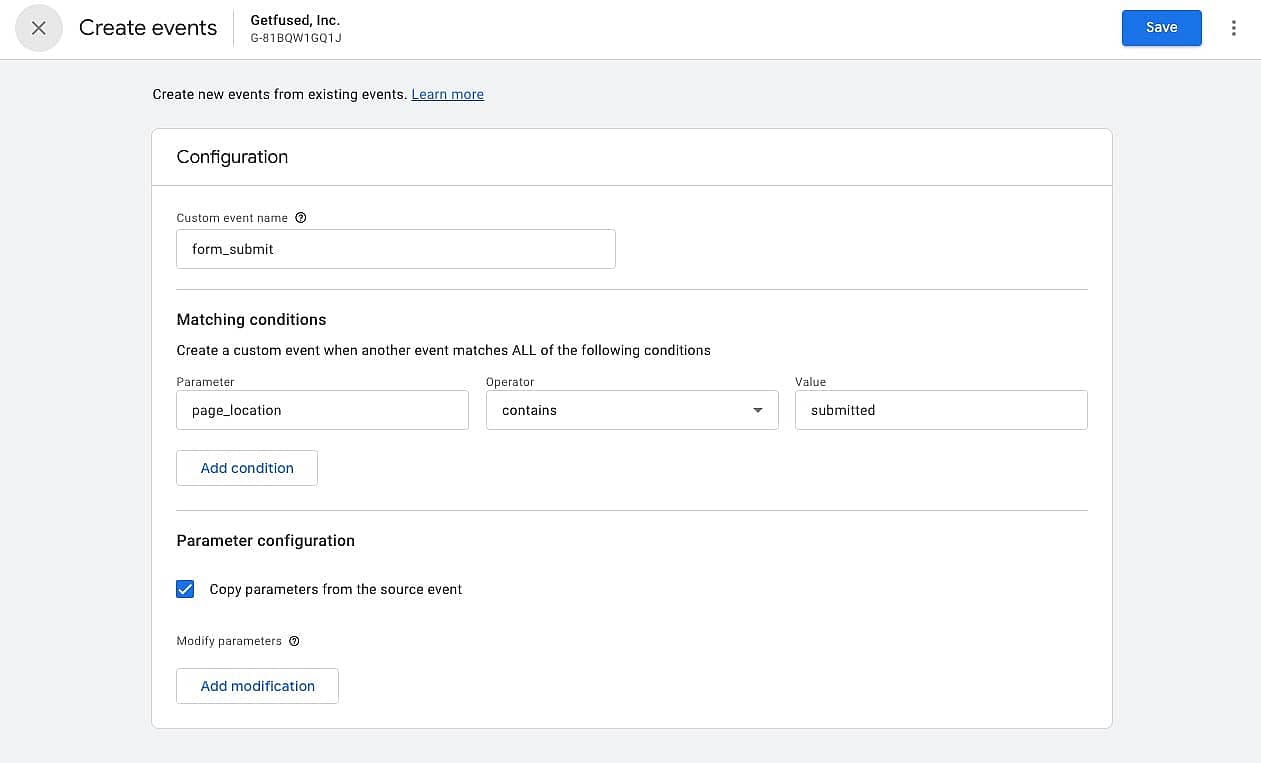
4. Metrics
Some new metrics have been introduced like Engagement Rate (the percentage of engaged sessions). Engaged sessions include sessions that last longer than 10 seconds, has a conversion event, or at least 2 pageviews or screen view (app version of a pageview).
5. Explore reports
Although the Reports section of GA4 lets you dig into data, Explore reports can help you customize a more in-depth report and save it. This is similar to the old UA reports/dashboards, but they offer a lot more flexibility in terms of the dimensions and metrics you can combine in addition to layouts (tables, charts, etc.).
For example, if you’re looking to track form conversions from a specific source, you can set up the query in an Explore report with a table in one tab and a chart for trends. It automatically saves so you can reference it over time. Compared to UA, you’d need to conduct the same search query and apply filters every time you want to find the data, or save it to the limited Report function which wasn’t as customizable. One thing to keep in mind, Explore reports are subjected to GA4 data thresholding so if you have low volume conversions, it may not show up in an Explore report.
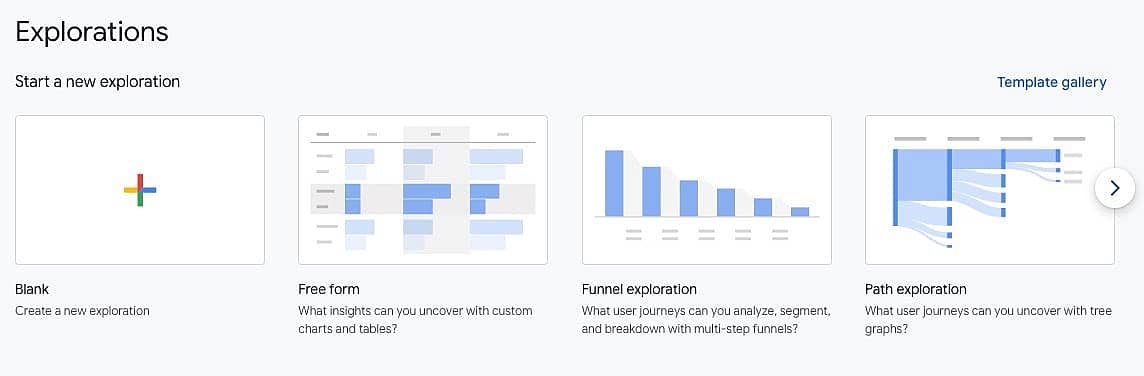
6. Data Thresholding
Google developed GA4 to comply with new privacy policies. To further prevent users from being identified by their demographics, interests, or other personal data, Google will hide data from reports with smaller volumes. This can make it difficult to track leads, especially if it’s a lower volume form. As a workaround, Getfused has been developing a Google Looker report and exporting the data directly from the API which has not been as subjected to data thresholding. This may change over time as Google continues to update GA4 features.
7. Data Modeling
In Universal Analytics, we were used to seeing all of our data, despite some sampling for larger reports. With new privacy practices, people are now able to reject cookies. This results in an inability to track user behavior. To fill in the blanks, GA4 introduced a blended reporting identity. This includes data based on the user ID, google signals, device ID and modeled data to derive the metrics.
Sometimes smaller websites need more time for the data modeling to turn on. Google’s AI needs to collect as much information as possible for the modeling to be correct. For more concrete metrics, without Google’s modeling, admins can switch to the Device-based reporting identity under Data display settings. Keep in mind, this will limit your data and you’ll likely see lower numbers overall. The changes are not permanent and you can switch back and forth between Blended Reporting and Device Reporting to see the differences.
8. Channel Groupings
GA4 introduced new channel groupings in addition to the standard channels, by user or by session. New automatic groupings include cross-network, paid social, and unassigned. Using UTM best practices will help sort campaign traffic into the appropriate channels. Auto-tagging in paid advertising platforms like Google Ads or Bing is highly recommended. GA4 does offer Custom Default Channel Groupings if you’d like to create a more customized analysis. This data is also retroactive so you can see how your new custom groupings impact the data immediately.
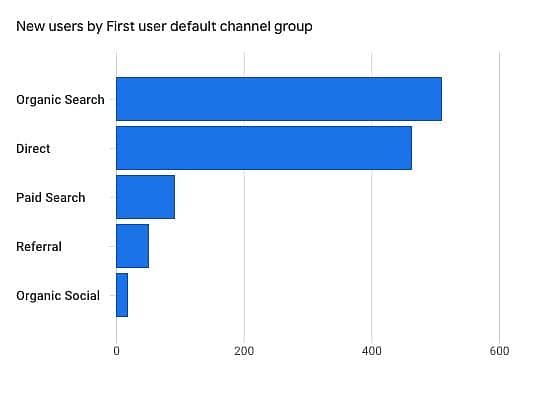
9. Data retention
GA4 defaults to a data retention of 2 months. Admins can adjust this to 14 months. The default GA4 Reports will still function the same. The data retention is mostly critical for people using the Explore Reports if you rely on deeper analysis. You’ll want to adjust your data retention settings. In Universal Analytics, we are used to keeping all our data for several years. For clients with larger analytical needs, we’re working to export data to BigQuery to store more historical data. Other 3rd party providers like Power My Analytics also offer storage options. You can read the official documentation on GA4 data retention on the google developer site.
10. Custom Dimensions
In Universal Analytics, events sent data around category, action, and label. This is automatically recorded in the UA data. In GA4, where it’s more customizable, if you’re using additional parameters that aren’t part of the built-in events, they need to be registered in GA4 under custom dimensions for the data to appear. For example, if your event is capturing “form_title”, “form_title needs to be registered as a custom dimension in order for the data to populate. Event data like page_location will automatically record.
Wrapping Up Migration
GA4 features and metrics may seem frustrating, and for those accustomed to UX for Universal Analytics, it may be difficult at first for experienced users. For GA4 beginners, the learning curve may be easier since they’re learning one platform. The transition from Universal Analytics to GA4, however, is necessary because Universal Analytics is no longer supported. Once your GA4 migration is complete, take a look at our 3 tools to test your tracking setup. Transitioning to GA4 is a recognition that technology evolves, and GA4 is one step in this evolution.