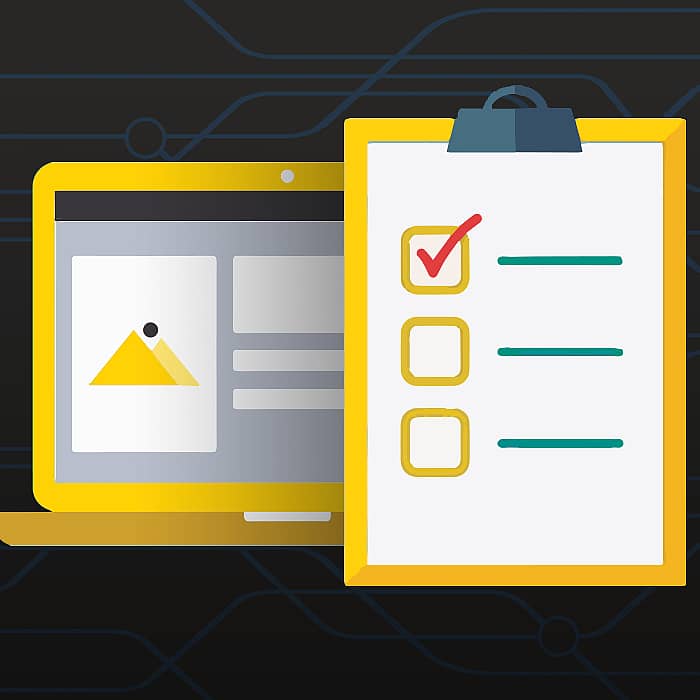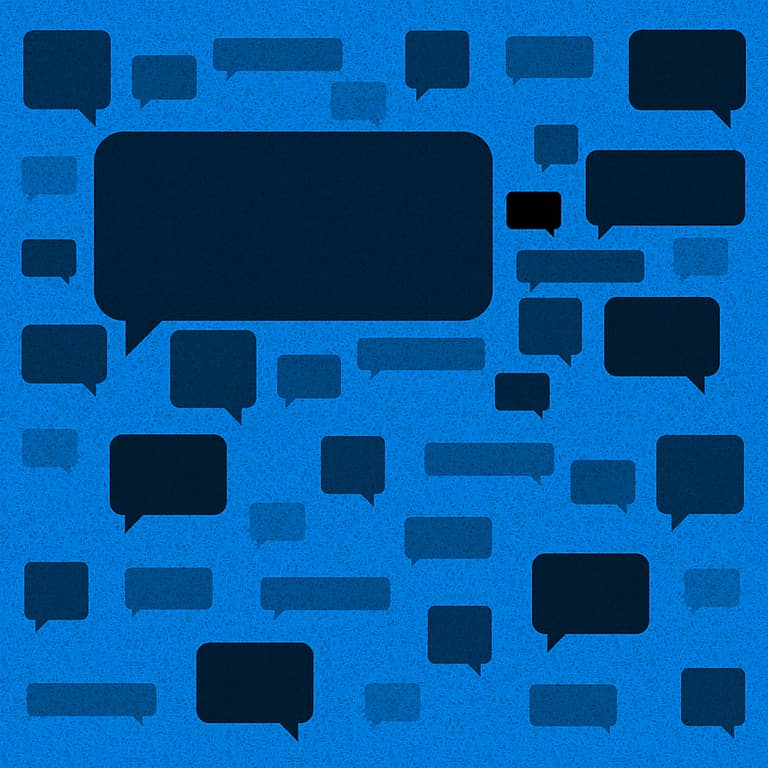Originally posted May 2015, Last updated June 2019.
Do you know the best time to prepare for the holiday shopping season? Long before the holiday shopping season. Meaning now is a perfect time to evaluate your eCommerce strategy and make sure you’re avoiding common mistakes and offering the best user experience possible. Our tips:
- Avoid forced registration
- Carefully design and position ads and promotions
- Offer powerful search
- Feature related items
- Showcase products
Every year, eCommerce becomes more important; eCommerce sales in the US reached over $260 billion in 2013. (Source: eMarketer) Despite this growth, many sites make mistakes that would be embarrassing in a retail store. Additionally, merchants don’t always embrace the possibilities technology provides to meet and exceed the shopping experience of a brick and mortar store. Read more for 5 points every eCommerce site should consider.
2016 Update: eCommerce in 2015 jumped up to over $340 billion in 2015. The growth of eCommerce far outpaces the growth of total retail sales. (Source: Internet Retailer)
2017 Update: eCommerce continues to grow, reaching over $360 billion in 2016 and on track to exceed $400 billion in 2017. (Source: Statista) This growth rate is far higher than the growth rate of the total retail market, meaning an increasingly larger portion of purchases are made online compared to brick and mortar locations. (Source: Business Insider)
2019 Update: The projections for 2017 were correct: total sales topped $446 billion. The steady increase continues with over $500 billion in 2018, and 2019 projected to reach $560 billion. Needless to say, investing in eCommerce is a good move. (Source: Statista)
Looking for an eCommerce platform that works for your business needs? Check out LitExtension’s comparisons and ratings for the 6 most popular eCommerce platforms.
1. Avoid Forced Registration
Up until now, everything has gone smoothly: the customer found the products they wanted and is ready to give you their money; all that’s left is the checkout process. Unfortunately, this is a point at which many eCommerce sites drop the ball by requiring users to have an account before they can check out. This can frustrate users – and it should! Imagine if you were trying to buy something at a store and the cashier wouldn’t even ring you up until you signed up for their loyalty card.
The reasoning behind forcing registration is first that the business will collect more email addresses for marketing, and second that if users have an account they may be more likely to become returning customers. However, this comes at the price of a lower conversion rate. Users may abandon their cart when they see a login wall or, if registration requires a confirmation email, may not complete the process immediately and find another store in the meantime.
A much better user experience is to provide two options: log in to check out OR check out as a guest. This will allow new users to more quickly convert into customers, and after the checkout process is completed, the website can offer to create an account using the information the user provided during checkout. This puts the reward (purchasing the product) before the work (creating an account). Prospects are more likely to convert to registered users in this flow because they did what was necessary to buy the product, mainly entering billing and shipping information, and creating an account will require very little additional work, usually just creating a password and providing some account preferences.
2016 Update: Check out this case study by one of the UX greats, Jared Spool
2017 Update: Simply offering the feature isn’t enough as users can easily overlook a “guest checkout” button if the “login or sign up to check out” forms are much more prominent. Give all 3 options equal footing. Learn more about checkout optimization
2019 Update: Reduce friction in registration by offering integrations to sign in with Google and Facebook. Nearly every visitor has an account with one of these services, allowing one-click signup instead of filling out a form.
2. Carefully Design and Position Advertisements & Promotions
Imagine if a rack of men’s shirts had ad posters for dresses randomly mixed in; this would not help customers find a shirt they liked and could potentially annoy them to the point of giving up and going to another store. This situation sounds ridiculous, but something similar happens all the time on online stores. Many eCommerce sites place text or graphic ads in their product listings, which users often mistake for page headings and search filters. If the ads are for third party sites, users who are trying to narrow their search can end up on a completely different website, and you’ve just traded a sale for a small amount of advertising commission. Even if the ads are internal promotions for other products on the site, they are still a distraction to users and can disrupt their shopping experience. The worst implementations of ads on eCommerce sites are modal popup windows that display an ad when the user loads a page. These popups are nearly universally ignored and make a user’s first interaction with the page a negative one.
2016 Update: An exception to this rule is free shipping promotions, as these can encourage users to make a purchase.
2017 Update:Baymard Institute, a research firm specializing in eCommerce UX, has found the strategy for free shipping promotions is more nuanced than simply slapping a “free shipping” banner in your site’s header. People are constantly bombarded with ads so they have gotten very good at ignoring them. A persistent, sitewide banner is very easily overlooked. Feature free shipping notices where they make sense contextually: near the price. Read more on this study
2019 Update: Your site is the only, or best, place for promotions. Some other effective methods of converting prospects into customers include drip campaigns on abandoned carts and retargeting with display ads and social media.
3. Offer Powerful Search
Search is an area where online stores really shine over brick-and-mortar stores. When someone walks in a store, they have to browse the products in the way the store laid them out. People have to find the right department, then move from rack to rack to find the particular color, size, and style they’re looking for. Online stores can offer faceted search with filters and autocomplete to help users find exactly what they need more quickly.
2016 Update: A new trend in product listings is to feature a few of the most useful filters at the top of the page. Users may skim right over a long list of filters in the left column, so providing the most important filters at the top can help encourage users to narrow their search. For example, when browsing men’s shirts on Eddie Bauer, the user is presented with 3 categories at the top of the listing.
2017 Update: Sometimes a super powerful search is overwhelming. An increasingly popular strategy is to create pages for top-level product categories. This enables more control over how the user interacts with the product catalog and allows the UX to be tailored to the specifics of a product category. Read more about this strategy.
2019 Update: If you have an extensive product catalog with many filter categories, consider promoting some of the most important options at the top of the listing. While users may ignore a long list of filters down the left column, especially options towards the bottom, graphic filters at the top get much more interaction. This helps your users avoid browsing a broad listing and can make category listings feel more like landing pages by bringing in more imagery and providing a clear next step. These promoted filter options should also remain in their standard location in the left column.
4. Feature Related Items
Retail stores frequently group complementary items together on their shelves and feature complete outfits on mannequins. Online stores can replicate this service by adding a section to product detail pages to display other items that are frequently bought with the product or content managers can hand pick related items that someone looking at that product may find relevant.
2016 Update: By now, related products can be found at the bottom of product detail pages on nearly all eCommerce sites; however, the implementation is often less than ideal. Showing similar products seems like a good idea: “if you like this, you’ll probably like these.” However, this often leads to users seeing the same items that they just saw during their search. They’ve already picked the “winner” from their search, so showing the “losers” is not helpful. It is better to show complementary items. For example, if a user is looking at a kayak, display life jackets and paddles instead of suggesting other kayaks.
2017 Update: If you have a large and diverse product offering, selecting high-quality related products for every item can be an overwhelming content management task. Luckily, some of the work can be automated if you have good analytics on how users search and purchase.
2019 Update: As tracking technology has improved, personalized content has become increasingly common. Instead of displaying generic related products to everyone, personalized recommendations based on browsing history can get the right items in front of the right people to increase cart size.
5. Showcase Products
The biggest advantage of brick-and-mortar over online stores is customers can actually hold the product in their hands or even try it on before they buy it. While eCommerce will never be able to match that physical interaction with the product, steps can be taken to reduce the gap. The most obvious solution is to use high-quality imagery, which means not just the resolution of the image but also the context the product is shown in. While a close-up photo taken in a light box may be ideal for product listings, product detail pages should feature multiple images, including (if appropriate) action or lifestyle shots. Multiple angles are also crucial for some items, for example, shoes. Allowing users to zoom in to see pattern or texture details is also helpful.
2016 Update: Video is being leveraged more and more online. Do not share any information exclusively in a video; always offer the same information in text form to accommodate users who cannot watch videos, either because of disabilities or because they’re shopping while at work. Everyone wins with accessible web features.
2017 Update: As virtual reality tech continues to improve and become more mainstream, it’s only a matter of time until VR makes its way into eCommerce.
2019 Update: Shopify recently launched their 3D warehouse app to allow store owners to upload models of their products. This app, combined with the powerful cameras and processing power of modern phones, allows customers to see what a product will look like in their own house. While going to a brick-and-mortar store allows customers to hold the products, it can’t match the value of previewing the product in its final destination.